School of Medicine Talent Connect
Your resource for discovering, posting, and connecting with exceptional talent across the UCSF School of Medicine.
GO TO THE SOM Talent Connect Dashboard
COMPLETE A SOM TALENT Connect FORM
Sign in to Smartsheet with MyAccess to view the full dashboard.

Employees
Experiencing changes in funding and looking to fill open capacity? Let others know you’re available for work within the School of Medicine.
- Complete the Talent Connect Form to share your skills, interests, and availability. This is a post visible to everyone at UCSF.
- Explore open opportunities and respond to those that align with your role. Be sure to let your current manager know you’re participating in Talent Connect. These opportunities are intended to fill short-term needs or skill gaps, not to replace existing roles.
- Connect with potential managers through the Open Opportunities list.
Managers
List open opportunities available within the School of Medicine.
- Post full-time and part-time opportunities through the Talent Connect Form.
- Browse the dashboard to find employees looking for work. Talent Connect helps fill short-term needs and skill gaps—not permanent roles.
- Connect with employees through the Available Employees list.
How it Works
The SOM Talent Connect Dashboard
UCSF School of Medicine employees must sign in to Smartsheet with MyAccess to view the full dashboard.
The dashboard includes real-time submission data, a link to the Talent Connect Form, and listings of open opportunities and available employees.


Post a Submission with the SOM Talent Connect Form
- Employees: submit your availability using the form, including your skills, interests, and the percentage of time you are available. Be sure to let your current manager know you’re participating in Talent Connect.
- Managers: submit an open opportunity using the form, including the role, description, location, required skills, dates, and the percentage of time required.
- Submitters can opt to receive an automatic email copy of their form from Smartsheet.
- New submissions will be displayed on the dashboard in real time with a unique ID number.
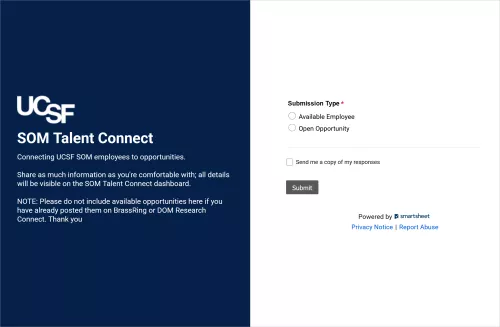
View Listing Details
- While this post is visible to everyone at UCSF, your name and email address will remain private.
- Click a row in the listing to view its detailed description.

Listing details:

Make a Connection
- Employees: connect with potential managers through the link at the far left of the Open Opportunities list.
- Managers: connect with employees through the link at the far left of the Available Employees list.
- Fill out the response form to automatically send an email to the employee or manager.
- Once a connection is established, all future correspondence regarding an opportunity will occur outside of Talent Connect.
- Managers: if a match is identified, please refer to the HR/LER Reassignment Template and Department Temporary Reassignment Checklist as a guide for facilitating the transition.

Response form:

Experiencing Access Issues?
You must be logged in to Smartsheet to view the full dashboard. If prompted, click Sign In, enter your UCSF email (leave the password blank), and log in with your MyAccess credentials. Reach out to [email protected] if you experience issues.
